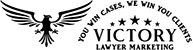Image optimization is crucial for family law website design to enhance user experience, improve site performance, and boost search engine visibility. Here are some techniques to help with image optimization for family law website design:
1. Choose the Right Image Format
Selecting the appropriate image format can significantly impact your images’ loading speed and quality. For photographs and complex visuals, use JPEG/JPG format, while PNG format is ideal for images with transparency or text. Use SVG format for logos or vector-based graphics.
2. Compress Images
Compressing images reduces their file size without compromising visual quality. Use image compression tools or plugins to optimize your images. Smaller file sizes lead to faster loading times, improving overall website performance.
3. Use Descriptive File Names
Give your image files meaningful and descriptive names that accurately reflect their content. Use relevant keywords related to your law website’s image or topic. This helps search engines comprehend and index your images correctly.
4. Optimize Alt Text
Alt text (alternative text) provides a textual description of an image. It is essential for accessibility and search engine optimization. Write concise, descriptive alt text that accurately describes the image content, including relevant keywords where appropriate.
5. Implement Image Dimensions
Specify your images’ dimensions (width and height) in the HTML code. This helps the browser allocate space for the image during page loading, preventing layout shifts and reducing the need for unnecessary resizing, which can affect page performance.
6. Optimize Image Titles and Captions
Use meaningful and keyword-rich titles and captions for your images. Titles appear when users hover over an image, providing additional context. Captions offer further description and can engage readers. Both can improve SEO and user experience.
7. Implement Lazy Loading
Lazy loading is a technique that loads photos only when they become visible in the user’s viewport. This significantly improves page loading speed, especially for law websites with multiple images or lengthy blog posts.
8. Leverage Responsive Images
Ensure your law website is responsive and delivers appropriately sized images based on the user’s device and screen resolution. This prevents large images from slowing down the website on mobile devices and provides an optimal viewing experience.
9. Consider Image Sitemaps
Create an image sitemap and send it to search engines. This assists search engines with finding and indexing your images more efficiently. Include relevant metadata in the sitemap, such as image title, description, and license information.
10. Protect Copyright and Use Licensed Images
Ensure you have proper permission or licensing rights when using images on your law website. Respect copyright laws and only use images you have the legal right to utilize. This prevents potential legal issues and protects your website’s reputation.
11. Host Images on a Reliable and Fast Server
Ensure your law website’s server is fast and reliable to guarantee quick image delivery. A slow server can hinder image loading, affecting user experience and search engine rankings.
12. Consider Content Delivery Networks (CDNs)
CDNs distribute your images across multiple servers globally, reducing latency and improving image loading speed. This is particularly beneficial if your law website caters to a global audience.
Conclusion
By implementing these image optimization techniques, you can enhance your law website’s visual appeal, user experience, and SEO performance. Optimized images contribute to faster loading times, better accessibility, and improved search engine rankings, ultimately benefiting your website’s success.