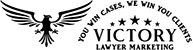Key performance indicators (KPIs) are essential metrics used to assess the effectiveness and success of a family law website design. By tracking and analyzing these indicators, you can evaluate the performance of your website and make data-driven decisions to improve user experience and achieve your business goals. Here are some key KPIs to consider for law website design:
1. Website Traffic
Measure the total number of visitors to your website over a specific period. Analyze traffic sources (organic search, direct, referral, social media) to understand where your visitors are coming from. Increasing website traffic indicates successful marketing efforts and brand visibility.
2. Bounce Rate
Bounce rate measures the percentage of visitors who leave your website after viewing only one page. A high bounce rate suggests your law website’s visitors are not finding what they’re looking for or encountering usability issues. Lowering the bounce rate indicates that visitors are engaged and finding value in your website.
3. Average Time on Page
This metric tracks the average time visitors spend on your website pages. A longer average time on the page indicates that visitors engage with your content and find it valuable. Analyzing this metric can help identify pages needing improvement in content or user experience.
4. Conversion Rate
The conversion rate measures the percentage of law website visitors who take a desired action, such as submitting a contact form, requesting a consultation, or downloading a resource. Tracking conversion rates helps evaluate the effectiveness of your website in generating leads or acquiring new clients.
5. Page Load Speed
Slow page load speeds can lead to higher bounce rates and lower user satisfaction. Monitor and optimize the loading time of your website pages. Faster load times improve user experience and increase the likelihood of your law website visitors staying on your site.
6. Mobile Responsiveness
With the increasing popularity of mobile devices, your website must be responsive and provide an optimal user experience across different screen sizes. Monitor metrics related to mobile traffic, bounce rates, and conversions to ensure your website is mobile-friendly.
7. Search Engine Rankings or Family Law SEO
Evaluate the performance of your law website in search engine results pages (SERPs). Track the ranking positions of essential keywords relevant to your practice areas. Higher rankings indicate better visibility and increased organic traffic potential.
8. Click-Through Rate (CTR)
CTR measures the percentage of law website users who click on your website link from search engine results or advertisements. Analyze CTR to assess the effectiveness of your meta titles and descriptions, ad campaigns, and call-to-actions in driving traffic to your website.
9. User Engagement
Monitor user engagement metrics such as the number of page views, session duration, and the number of pages per session. These metrics indicate how users interact with your website and the level of interest in your content.
10. Lead Generation
Track the leads generated through your website, such as contact form submissions or consultation requests. Assess the quality of leads and conversion rates to evaluate the effectiveness of your law website design in attracting potential clients.
11. User Feedback and Satisfaction
Collect user feedback through surveys or online reviews to understand user satisfaction levels. Positive feedback indicates that your website design is meeting user expectations, while negative feedback highlights areas for improvement.
Conclusion
It’s essential to define specific goals and benchmarks for each KPI and regularly monitor them. Use amazing web analytics tools like Google Analytics to track and analyze these metrics and make informed decisions to optimize your law website design, improve user experience, and achieve your business objectives.