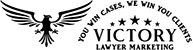Ensuring your family law website design is user-friendly is essential for attracting and retaining visitors, increasing engagement, and driving conversions. A user-friendly design improves the overall user experience and helps visitors quickly find the information they need.
1. Straightforward and Intuitive Navigation
A well-structured and intuitive navigation system is crucial for user-friendly website design. Visitors should be able to find the information they’re looking for quickly and effortlessly. Use logical, descriptive menu labels to guide users through your website. Implement breadcrumbs or a sitemap to provide additional navigation options and help users understand their location within your website.
2. Responsive Design
With the growing popularity of mobile devices, responsive design is imperative. Ensure your law website is optimized to provide an optimal viewing experience across various screen sizes and devices. A responsive design automatically adjusts layout, font size, and images to fit the user’s screen, improving usability and accessibility.
3. Consistent Layout and Branding
Consistency in layout and branding elements helps create a cohesive and professional look for your law website. Use consistent fonts, colors, and imagery throughout your site to reinforce your brand identity. Maintain a consistent layout for headers, footers, and content sections, making it simpler for users to navigate and locate information.
4. White Space and Readability
Proper white space (empty web page areas) enhances readability and visual appeal. Avoid cluttered designs by allowing enough space between elements, paragraphs, and sections. This makes the content easier to read and understand, improving the user experience.
5. Clear Call-to-Action (CTA)
A user-friendly law website design includes clear and prominent calls to action. Utilize contrasting colors, visually appealing buttons, and concise text to guide users toward desired actions, such as contacting your firm or downloading a resource. Indicate the next steps users should take to engage with your services.
6. Fast Loading Speed
Website loading speed directly impacts user experience. Optimize your website’s performance by compressing images, minimizing code, and utilizing caching techniques. A fast-loading website reduces bounce rates, keeps visitors engaged, and positively influences search engine rankings.
7. Search Functionality
Implementing a search feature on your law website allows users to find specific information quickly. Place the search box prominently and ensure it is easily accessible from any page. If applicable, integrate search filters or advanced search options to help users refine their search results and find relevant content efficiently.
8. Clear and Concise Content
The user-friendly design extends beyond visual elements to encompass the clarity and conciseness of your content. Use clear and straightforward language to explain legal concepts and avoid jargon whenever possible. Break content into scannable sections with descriptive headings and subheadings. Use bullet points or numbered lists to highlight critical information, making it easier for users to skim and absorb the content.
9. Accessibility Considerations
Ensuring your law website is accessible to users with disabilities is crucial for inclusivity and compliance with accessibility standards. Implement features such as alt tags for images, proper heading structure, text transcripts for audio or video content, and keyboard-friendly navigation. Adhering to accessibility guidelines improves the usability and reach of your website.
10. Error Handling and Feedback
Design your law website to give users clear error messages and feedback. If users encounter a form submission error or enter incorrect information, provide specific instructions on rectifying the issue. Inform users about their progress during lengthy processes, such as form completion or payment, to reduce frustration and improve user satisfaction.
Conclusion
By incorporating these user-friendly design principles, you can create a family law website that engages visitors, helps them find relevant information quickly, and encourages them to take desired actions. Prioritizing user experience will increase client satisfaction, enhance your online reputation, and drive business growth.